Newer
Older
[](https://www.codefactor.io/repository/github/azerothcore/keira3)
[](https://github.com/azerothcore/Keira3/actions)
[](https://coveralls.io/github/azerothcore/Keira3)
[](https://david-dm.org/azerothcore/Keira3/)
[](https://david-dm.org/francescoborzi/ngx-duration-picker?type=dev)
<a href="https://www.paypal.me/francesco92dev" target="_blank"><img src="https://img.shields.io/badge/Donate-PayPal-ff3f59.svg"/></a>
[](https://discordapp.com/channels/217589275766685707/536630256048799744)
## [Keira3 Website](https://www.azerothcore.org/Keira3/)
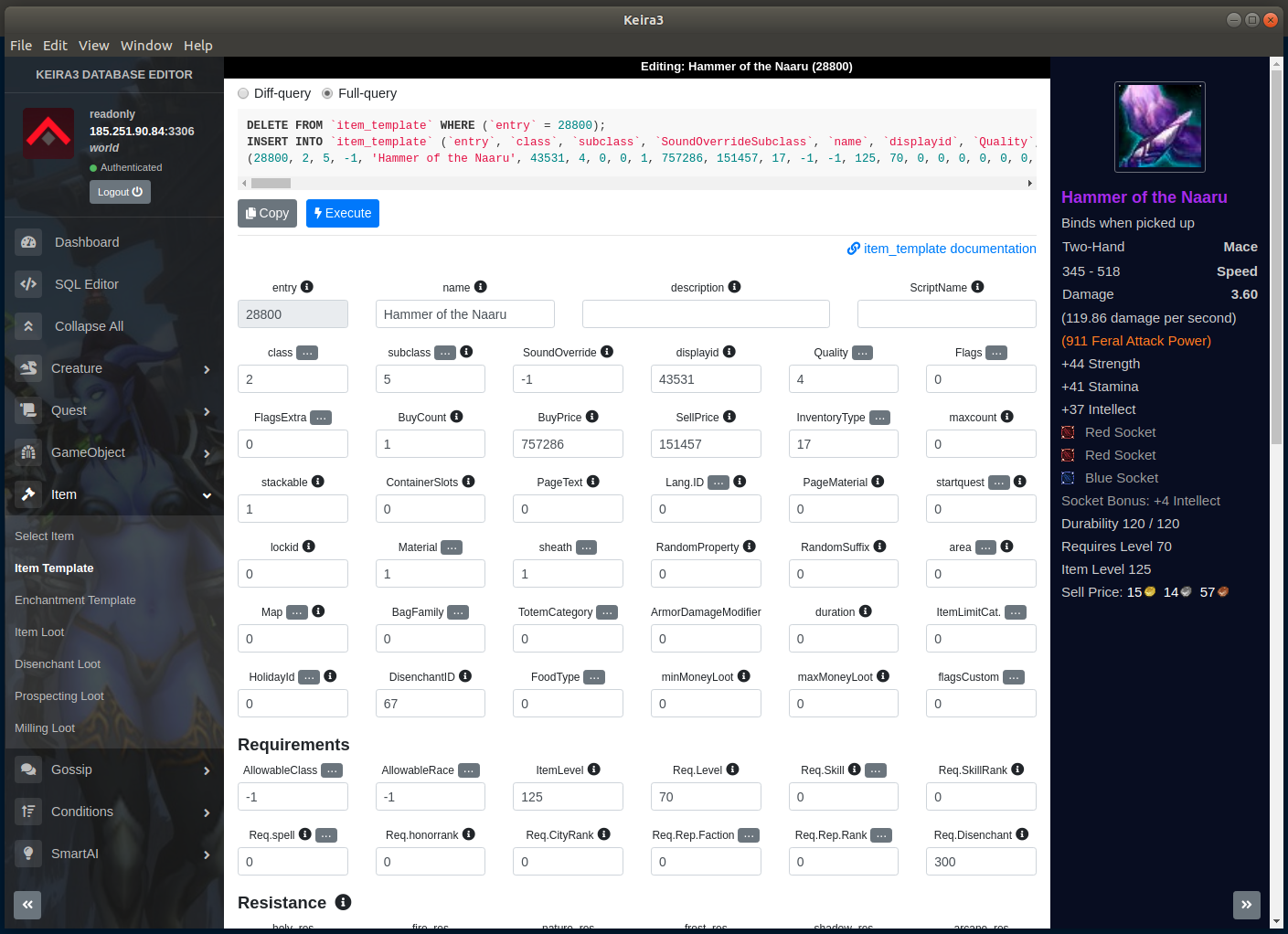
Cross-platform desktop application featuring a **Database Editor** for the [AzerothCore MMORPG framework](http://www.azerothcore.org).
With Keira3 you don't have to know the SQL language in order to change contents: it will generate the SQL queries automatically for you. The SQL code will be displayed, so you can **learn**, and then you can **copy** or **execute** it directly to your database.
Made with ❤ and [TypeScript](http://www.typescriptlang.org/), [Electron](https://electronjs.org/), [Angular](https://angular.io/), [Bootstrap](https://getbootstrap.com/).
## Support us
You can support the Keira3 development by [donating with PayPal](https://www.paypal.me/francesco92dev).
We created Keira inspired by the old [indomit's Quice/Truice](https://github.com/indomit/quice) database editor, and by the [Discover-'s SAI Editor](https://github.com/jasperrietrae/SAI-Editor). Our primary goal was to provide an editor with the same features that was cross-platform, so we built it as a web app.
Keira3 is the direct successor of [Keira2](https://github.com/Helias/Keira2). We kept the cross-platform promise as well as adding the possibility to execute the generated queries and simplifying the application setup.
In order to use Keira3 you have to connect to an instance of the [AzerothCore](https://github.com/azerothcore/azerothcore-wotlk) Database.
If you don't have any, you can easily create one following [this guide](http://www.azerothcore.org/wiki/database-only-quick-setup).
Alternatively, you can use a public database of AzerothCore with read-only access. Details [here](https://github.com/azerothcore/forum/issues/84).
## How to install Keira3
To use Keira3, you don't need to install any dependency. Just [download](https://github.com/azerothcore/Keira3/releases) and run it.
If you are using Arch Linux you can find the package on [AUR](https://aur.archlinux.org/packages/keira3/)
**Note:** these are the dependencies if you want to run Keira3 in development mode. If you just want to use Keira3, download it from the [releases page](https://github.com/azerothcore/Keira3/releases).
You need to first install [node](https://nodejs.org) in order to have `npm` available in your system.
Install dependencies with npm :
``` bash
npm install
```
If you want to generate Angular components with Angular-cli , you **MUST** install `@angular/cli` in npm global context.
Please follow [Angular-cli documentation](https://github.com/angular/angular-cli) if you had installed a previous version of `angular-cli`.
``` bash
npm install -g @angular/cli
```
Only for **Windows**, install windows-build-tools as administrator:
```
npm install --global-production windows-build-tools
```
This installation will take time and probably your PC will **reboot** during the installation.
### Build
To run the app in local development with hot reload:
```bash
npm start
```
More commands:
|Command|Description|
|--|--|
|`npm run ng:serve:web`| Execute the app in the browser with hot reload (NOTE: no Electron/Node lib will work in this case) |
|`npm run build`| Build the app. Your built files are in the /dist folder. |
|`npm run build:prod`| Build the app with Angular aot. Your built files are in the /dist folder. |
|`npm run electron:local`| Builds your application and start electron
|`npm run electron:linux`| Builds your application and creates an app consumable on linux system |
|`npm run electron:windows`| On a Windows OS, builds your application and creates an app consumable in windows 32/64 bit systems |
|`npm run electron:mac`| On a MAC OS, builds your application and generates a `.app` file of your application that can be run on Mac |
|`npm run test-ci`| Run unit tests once |
|`npm run test`| Run unit tests in watch mode |
|`npm run e2e`| Run e2e tests. It requires to run `npm run build:prod` first |
**Note: Only /dist folder and node dependencies will be included in the executable.**
### Learn
- An overview of Keira3 internals is available [here](https://www.azerothcore.org/wiki/keira3-internals)